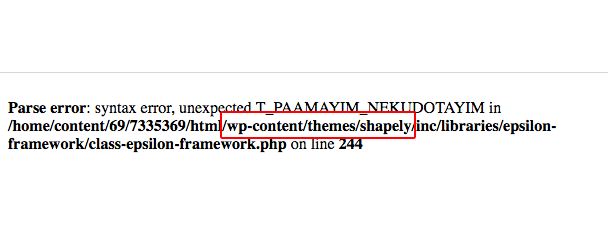Sometimes, after updating WordPress, things don’t work. It happens. The first rule is not to panic!
If after updating WordPress, you get errors, below are some possible solutions.
Example 1:
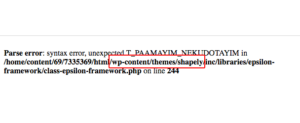
In example 1 above, notice the bit in the red box. If you get a mostly white screen except for an error message somewhat like (not exactly like) this one, the error is related to “themes”. Often, simply by changing the name of the Theme folder via FTP (File Transfer Protocol), you can get WordPress passed an error. You might consider adding an underscore in front of the folder name, e.g. _themename
If this gets you past the error, then you can investigate the issue with the theme later and possibly switch to a different theme temporarily. It’s possible you’ll need to re-upload your theme again. In which case, having the old version with a different name may prevent conflicts, so you can see if a new / clean installation of WordPress is problem-free.